Your EHR investment should produce results for your small practice—better patient care, increased provider productivity, fewer process redundancies, lower operating costs, and improved revenue cycle management. 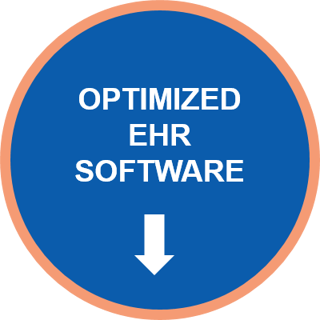 While small practice EHRs are designed around the unique needs of these groups, there are many steps you can take to optimize policies and processes within your system to make it work to its full potential. Want better results from your EHR? Try these four tips.
While small practice EHRs are designed around the unique needs of these groups, there are many steps you can take to optimize policies and processes within your system to make it work to its full potential. Want better results from your EHR? Try these four tips.
1. Align Clinical Workflow with Your EHR Capabilities
It's easy to get into a workflow rut because "that's how we've always done things," but this approach hobbles the power of your EHR. Evaluate each point in the patient encounter by these criteria—and keep an open mind to change:
- What data do we need to collect and who is responsible for entering it into the EHR? Are you collecting only the information you need or loading up on unnecessary data? Can documents be scanned into the EHR instead of manually entered?
- Is there duplication of effort? How many steps are involved in each process? How many staff members are involved? Can it be simplified and completed by a single person?
- Are you optimizing licensed/credentialed staff time? Are doctors, non-physician providers, and nurses performing tasks that a medical assistant or receptionist could handle? Make sure staff are working to the top of their credentials; providers should be limited to those tasks related to medical decision-making (ordering tests and medications, diagnosing conditions, etc.).
- Can the EHR simplify the process? Are you handling lab tests, referrals, and prescriptions electronically through your EHR? Can voice recognition or template-driven charting streamline documentation processes? Can secure messaging replace certain types of patient phone calls?
Take advantage of built-in templates and tools in your EHR, but do so with an eye toward simplicity; too many templates complicate the decision-making process for providers, defeating their purpose.
Important Resources:
2. Utilize the Patient Portal
In addition to meeting Meaningful Use requirements, patient portals can be powerful productivity boosters when implemented to their full potential. Use the portal to let patients:
- make appointments and complete registration forms
- access and view clinical information such as lab reports and shot records
- review and pay bills
- request medication refills
- initiate secure communication with medical staff
The portal can also decrease paperwork burdens, patient call volume, and administrative expense by facilitating electronic delivery of clinical records, referral and insurance forms, and template-driven health information such as lab and test results, appointment reminders, and educational and self-care materials.
Of course, the portal is only as effective as your ability to get buy-in from your patients. Use these strategies to improve enrollment:
- Demonstrate the technology in-person during the patient visit and complete enrollment when possible.
- Communicate the benefits to the patient (access to immunization records and lab results, for example).
- "Prescribe" the portal for patients with complex conditions requiring close monitoring and follow-up.
- Ask patients to use the portal for refill requests. If you have a dedicated refill line, repeat the request at the beginning of your recorded message.
- Insist that all email communications go through the patient portal for security purposes.
3. Embrace Mobile Technology
According to results from a survey at the 2015 HIMSS conference, 54 percent of respondents achieved significant cost savings after deploying mobile devices in their practice. Providers are using mobile devices to:
- access, review, and complete medical records in their EHR system from any location
- share educational information (videos, diagrams, charts, etc.) during the patient encounter
- initiate secure two-way communication with referring physicians, medical staff, and patients
Mobile technology also eliminates many of the workflow bottlenecks that result from inadequate hardware and workstations, another major consideration in optimizing your small practice EHR. Consult with your EHR vendor to determine optimal hardware requirements for your practice.
4. Integrate Your Billing and EHR Systems
If you are using separate EHR and billing systems, invest in an interface to integrate the two to eliminate duplicate processes and reduce billing errors resulting from manual entry. Make sure you're set up to accept credit cards for co-pays at the time of registration, and also through the portal for settling bills from home or work. Look for systems that allow patients to establish installment plans to cover larger balances; this improve your collection percentages and builds better long-term relationships by keeping accounts in-house whenever possible.
Moving Forward
A few changes in your EHR utilization and workflow can pay off in huge productivity gains. Are you optimized for success in your small practice EHR?
Click below to download our free eBook on a more exhaustive list of most common snags and glitches in the implementation process and suggestions to avoid them.







